Inspired by the DCC-EX project, an extra solution was needed to add a Loconet compatible bus to the computer running modelrailroad software like Rocrail. DCC-EX is a complete and very affordable build your own DCC Command Station solution using an Arduino Mega combined with a motor driver shield or board depending on the power needs. The only thing that’s missing yet, is a Loconet bus.
Common schematics to connect a Loconet compatible bus to an Arduino board can be found on the internet. Many times this is built up using an LM311 comparator but although it works fine, the LM311 seems to be used a little bit out of specs. The same can be built using an LM393N dual voltage comparator (and only use half of it).
The goal was to have a single PCB with the possibility to mount an Arduino Nano on it so that there would be no need to connect the PCB again with 4 wires to some Arduino board. The result is the design below:
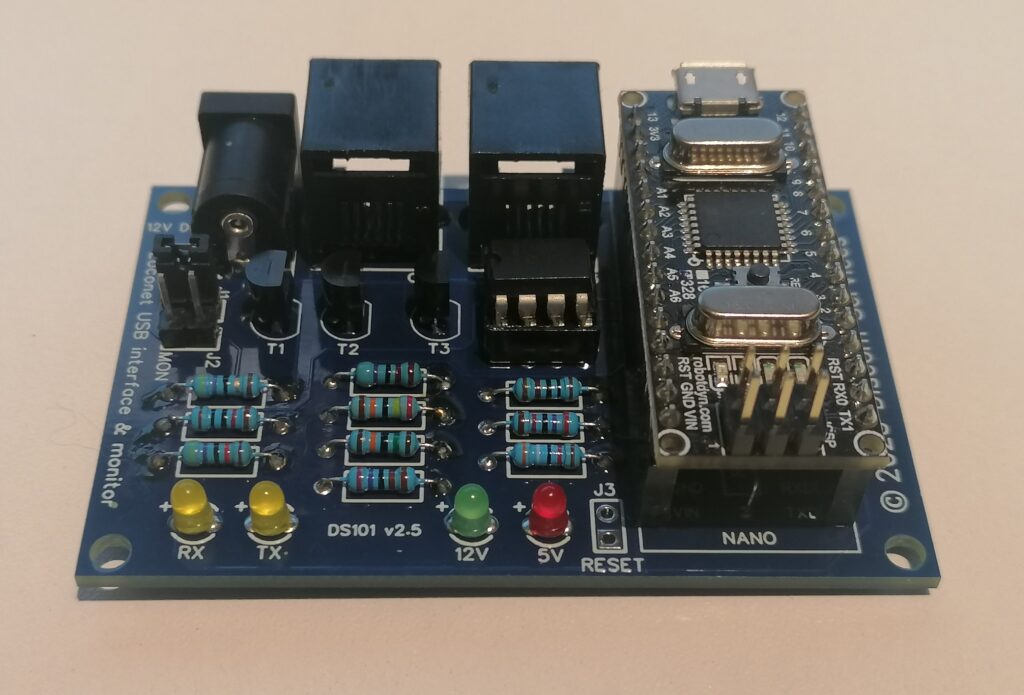
The board has a power connector to connect 12V DC needed to generate a 15mA current as bus termination (jumper J1 to switch on/off bus termination).
The Arduino Nano will provide the 5V needed for some of the components on the board. For both voltages a 3mm (low current) led is present to monitor. Additionally the board has an RX and TX led indicating when data is received from the bus or when it receives information from the computer to send to the bus respectively. You need software like Rocrail to act as a slot server to use this interface.
A second function is available in the sketch loaded into the Arduino Nano. This second function is that the interface can also be used as a bus monitor. To use this function, jumper J2 must be connected at boot of the interface. The results can be monitored using the Arduino IDE serial monitor or an application like PuTTY.
You can find the Lnet USB interface & monitor as a do it yourself project in the shop.
Loconet is a registered trademark of Digitrax, Inc.
One response to “DS101 – Lnet USB interface & monitor”
-
Simpel om te bouwen.
Werkt perfect samen met RocRail en de modules van Arcomora.
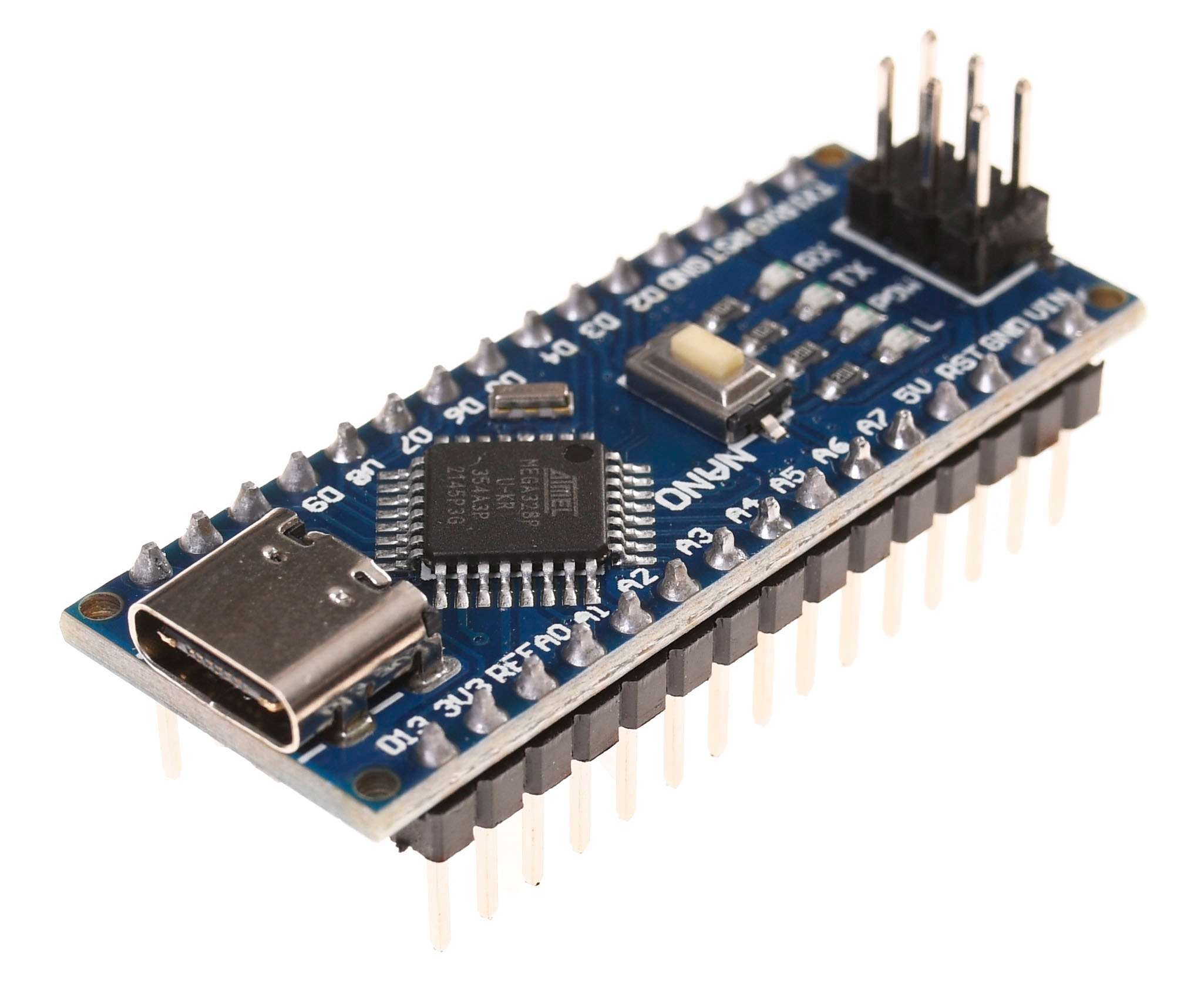
Leave a reply
You must be logged in to post a comment.